man
マン(ドキュメンテーションとヘルプ)
意味 コマンドのマニュアル表示
manとは?
manは、Linuxシステムで使用されるコマンドのマニュアルページを表示するためのコマンドです。コマンドの使用方法、オプション、例などの詳細情報を提供します。
manの具体的な使い方
特定のセクションのマニュアルページ表示
$ man 2 write👇出力結果
WRITE(2) Linux Programmer's Manual WRITE(2)
NAME
write - write to a file descriptor
SYNOPSIS
#include <unistd.h>
ssize_t write(int fd, const void *buf, size_t count);
DESCRIPTION
write() writes up to count bytes from the buffer pointed to by buf to
the file referred to by the file descriptor fd.
The number of bytes written may be less than count if, for example,
there is insufficient space on the underlying physical medium, or the
RLIMIT_FSIZE resource limit is encountered (see setrlimit(2)), or the
call was interrupted by a signal handler after having written less than
count bytes. (See also pipe(7).)
For a seekable file (i.e., one to which lseek(2) may be applied, for
example, a regular file) writing takes place at the file offset, and
the file offset is incremented by the number of bytes actually
written. If the file was open(2)ed with O_APPEND, the file offset is
first set to the end of the file before writing. The adjustment of
the file offset and the write operation are performed as an atomic
step.
POSIX requires that a read(2) that can be proved to occur after a
write() has returned will return the new data. Note that not all file
systems are POSIX conforming.
...この例では、'write'システムコールのマニュアルページをセクション2(システムコール)から表示します。セクション番号を指定することで、同名の異なる項目がある場合に特定のマニュアルページを参照できます。
キーワード検索を使用したマニュアルページ表示
$ man -k directory👇出力結果
basename (1) - strip directory and suffix from filenames
basename (3) - parse pathname components
chdir (2) - change working directory
chroot (2) - change root directory
dirent (3type) - dirent structure
dirname (1) - strip last component from file name
dirname (3) - parse pathname components
getcwd (3) - get current working directory
getwd (3) - get current working directory (obsolete)
ls (1) - list directory contents
mkdir (1) - make directories
mkdir (2) - create a directory
pwd (1) - print name of current/working directory
rmdir (1) - remove empty directories
rmdir (2) - delete a directoryこの例では、'directory'というキーワードに関連するすべてのマニュアルページを検索し、簡単な概要と共に表示します。これは、特定の機能に関連するコマンドやライブラリ関数を探す際に便利です。
manに関するよくある質問
Linuxを勉強するのにおすすめな問題集アプリの紹介
楽しくプログラミングを学ぶことで、プログラミングの理解度が深まります。『Linux問題集』は、楽しくLinuxを学ぶのに最適なアプリです。AIが出題する問題に答えていくことで、自然とLinuxの理解度が深まります。
プログラミング問題集公式サイトはこちら:https://programming-tango.jp/promon/

Linuxのmanについても学べる書籍の紹介
「プログラミング単語帳」を使って、プログラミングの単語を英単語のように学習してみませんか?
プログラミング単語帳には、Linuxのmanやinfo、--help、apropos、などのような実務でよく使われる単語が数百以上収録されています。
この書籍には、プログラミングの単語の意味や読み方、単語の使い方がわかる例文などが掲載されており、いつでもどこでもプログラミングの学習ができます。
よく使われる単語にだけ絞って学習することができるので、効率的にプログラミングが学習できます。
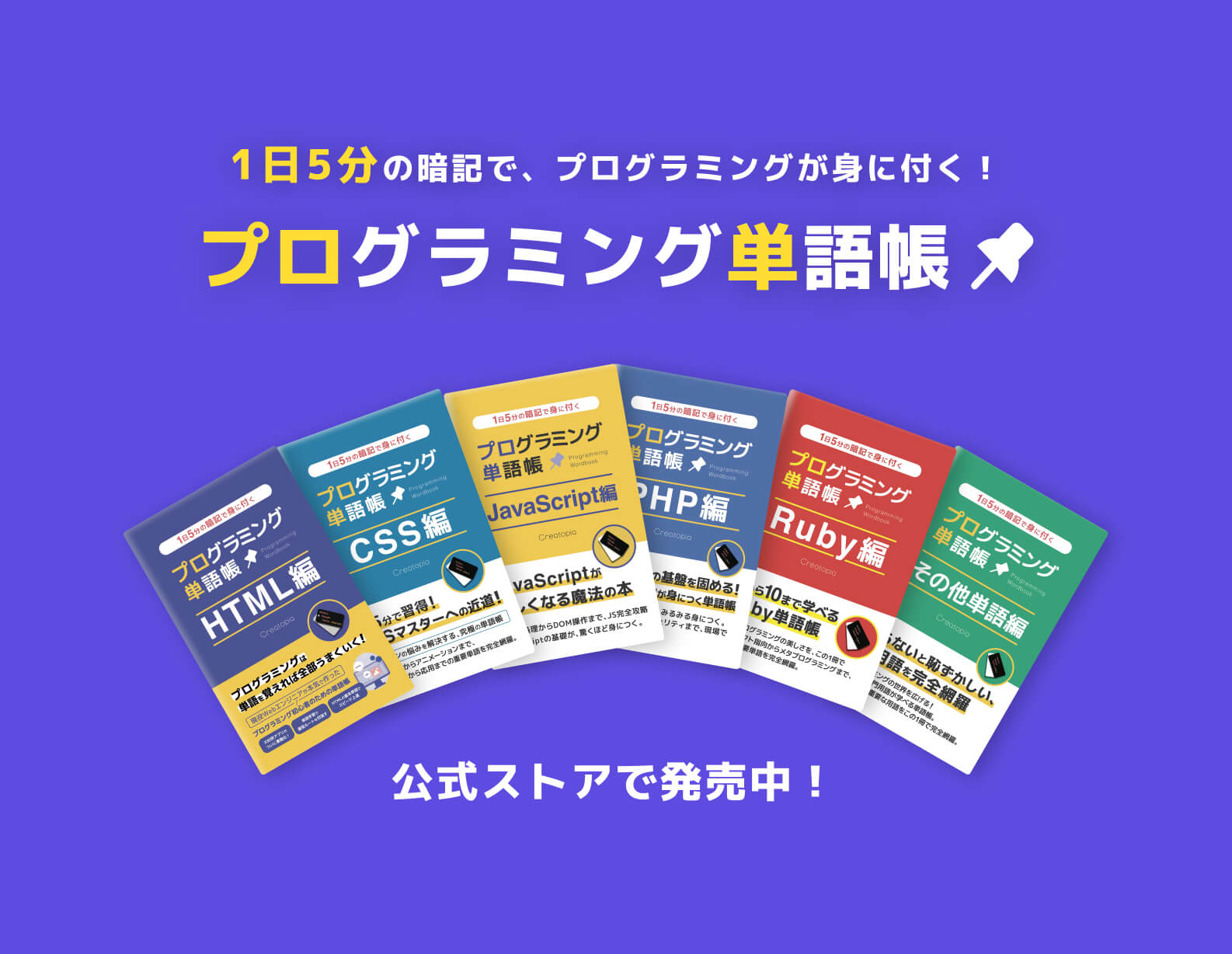
HTML編、CSS編、JavaScript編、PHP編、Ruby編、その他単語編の6シリーズ分が公式ストアにて販売中です。気になった方はぜひ購入してみてください。
Linuxを学べる「プログラミング単語帳」アプリ
プログラミング単語帳がアプリになりました!Linuxはもちろん、10種類のプログラミング言語の中から、よく使われる単語をスマホで学習できます。
収録単語は2,000単語以上!
現在は、HTML、CSS、JavaScirpt、PHP、Laravel、Ruby、Python、MySQL、Linux、など10カテゴリーの単語帳が1つのアプリに収録されています。
いつでも、どこでも、隙間時間を有効活用して、プログラミングを効率的に学べるので、ぜひダウンロードしてみてください。
2024年7月アップデート情報:「Laravel」カテゴリーが追加されましました!
2024年8月アップデート情報:「MySQL」「Linux」カテゴリーが追加されましました!
